Ping Federate & Ping Identity SAML SSO Setup Example
PingOne Configuration
Add new application
Click blue circle with the
+sign.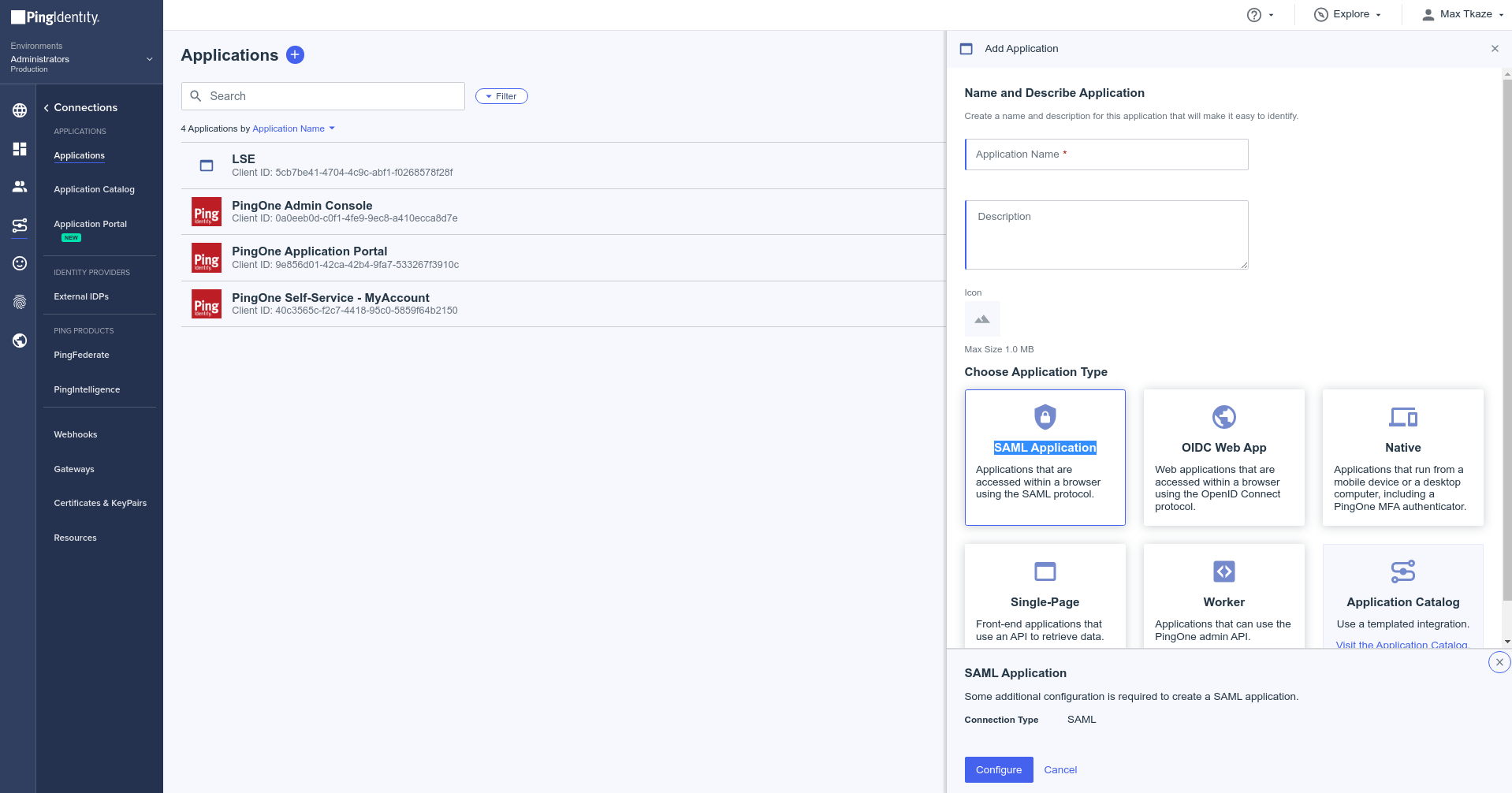
Select
Manual Enter, enter URLs from the Label Studio Enterprise SAML SSO page.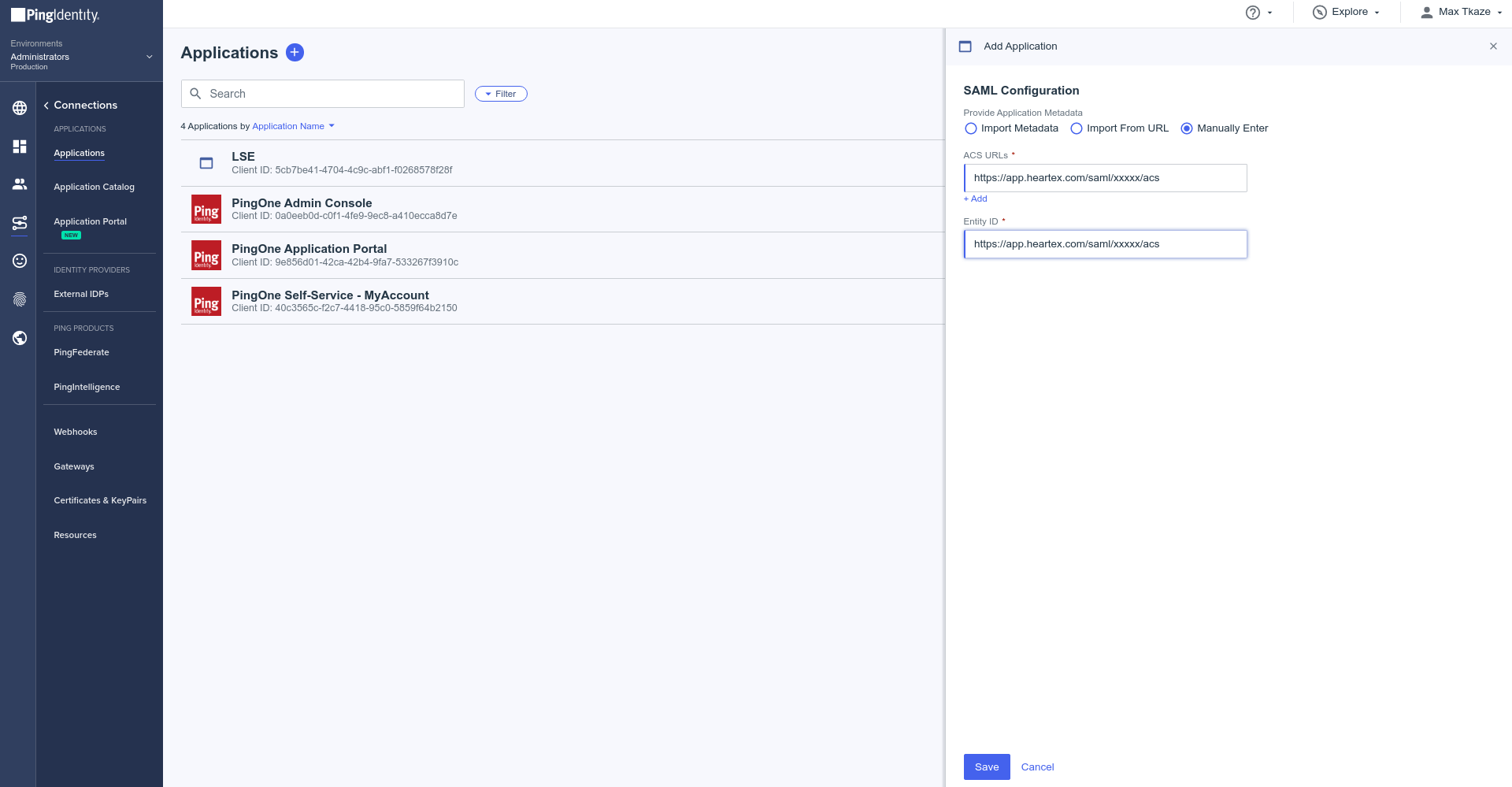
The result
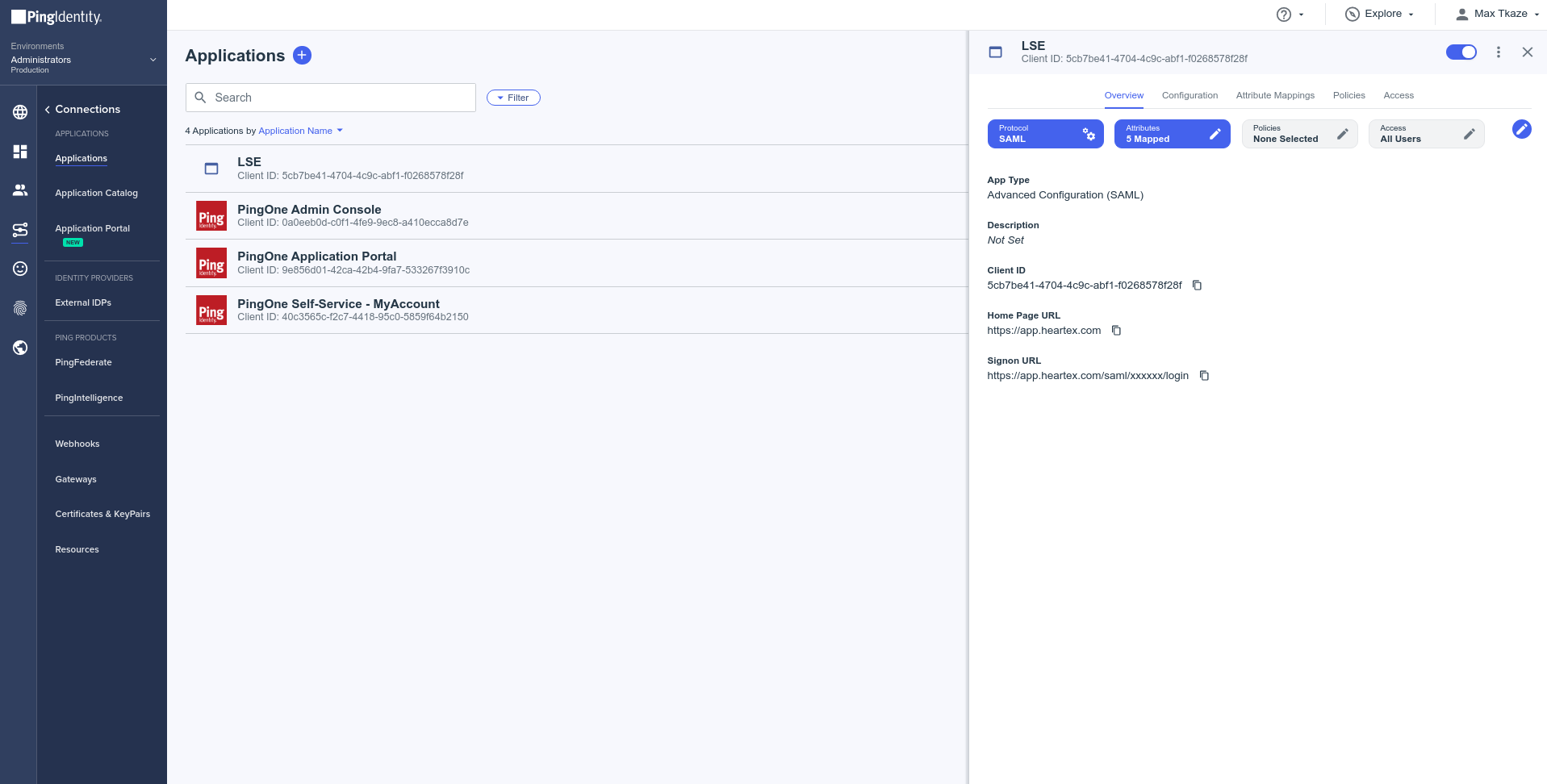
Overview Tab
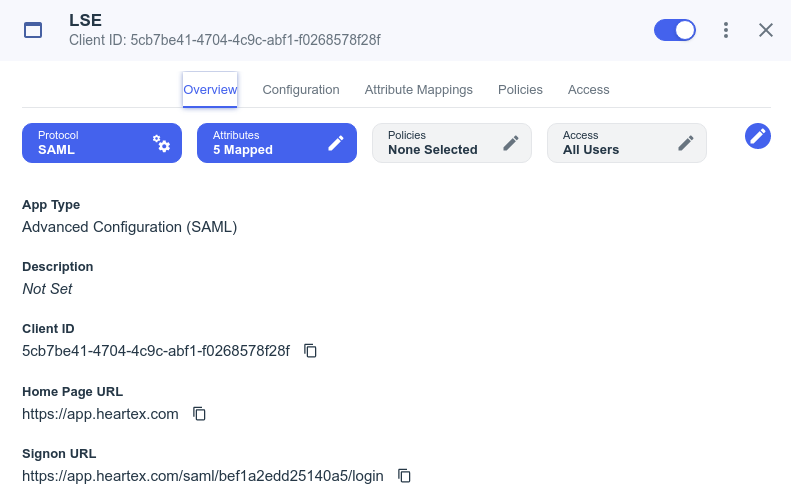
Configuration Tab
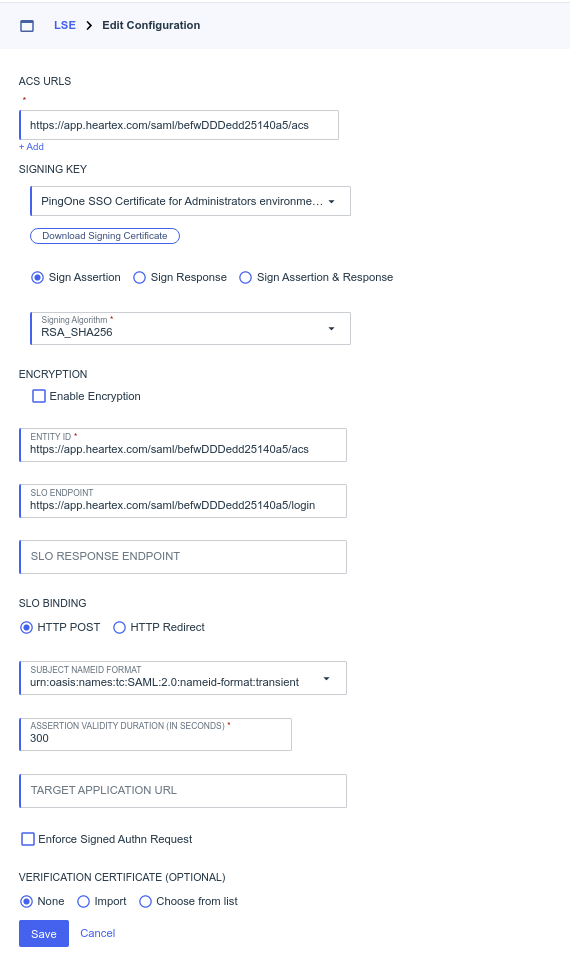
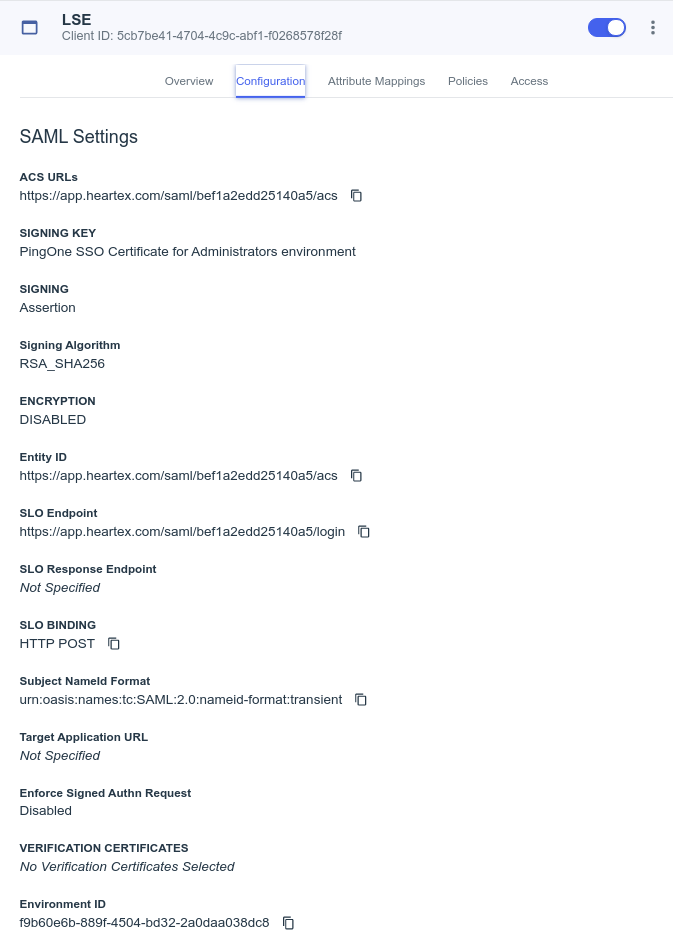
Attributes Tab
You should use this group value in mapping:
Expression: ${user.memberOfGroupNames == null ? '': #string.join(user.memberOfGroupNames, ',')}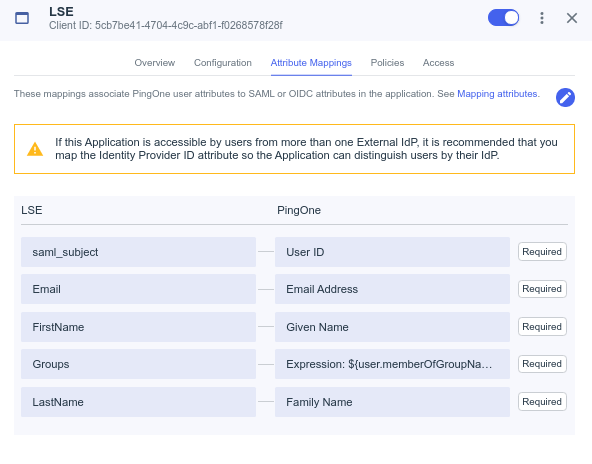
Policies Tab
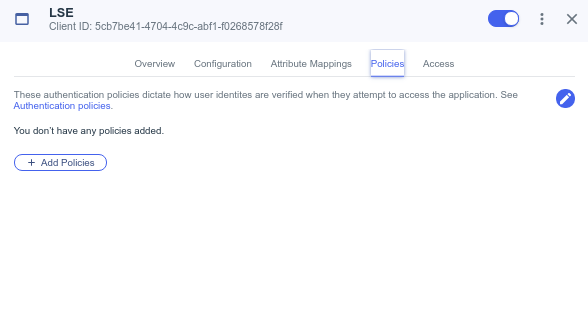
Access Tab
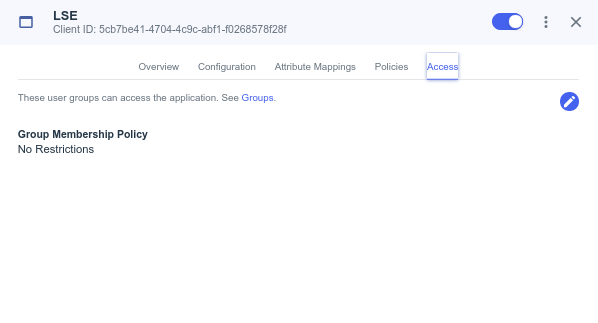
Users & Groups
warning
All users should have at least one group, otherwise it will lead to the login error.
Label Studio Enterprise Settings
You can find LSE SAML SSO settings on the Organization page => SAML SSO. You are able to map user roles and workspaces with Groups attribute.
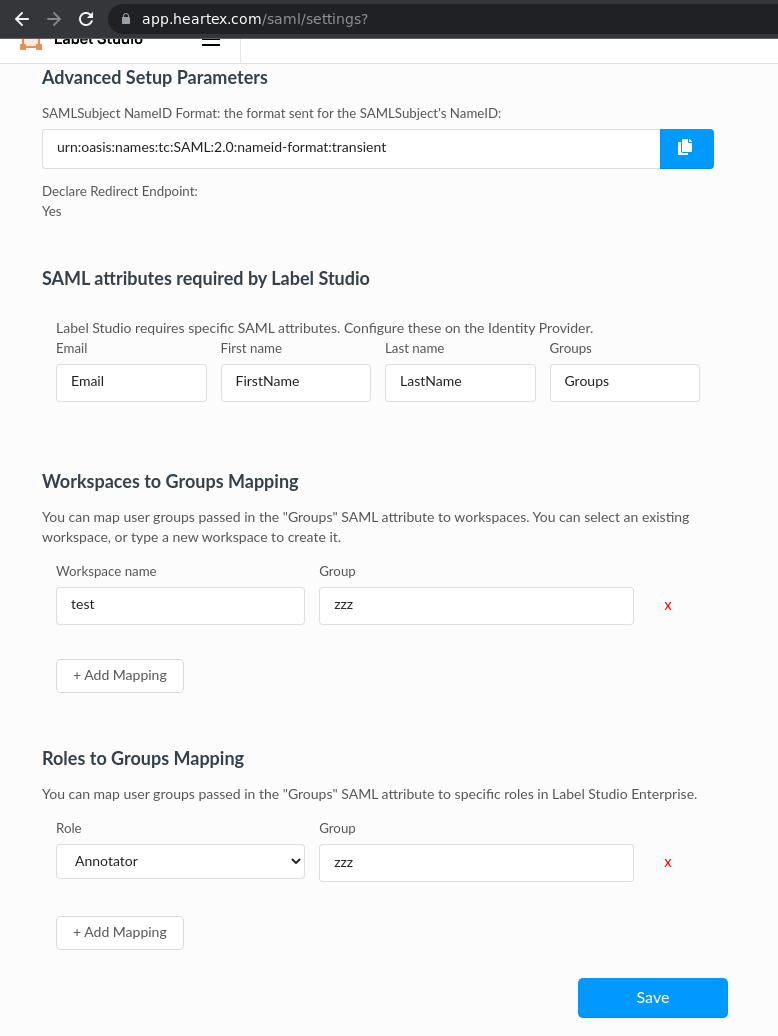
Login using SSO
Now you are able to login using your SSO session, write your company domain on the SSO Login page:
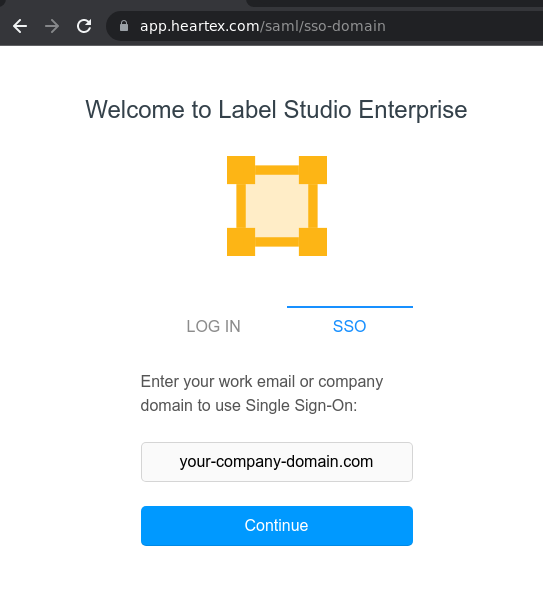
Administrators can find the domain on the SAML SSO page:
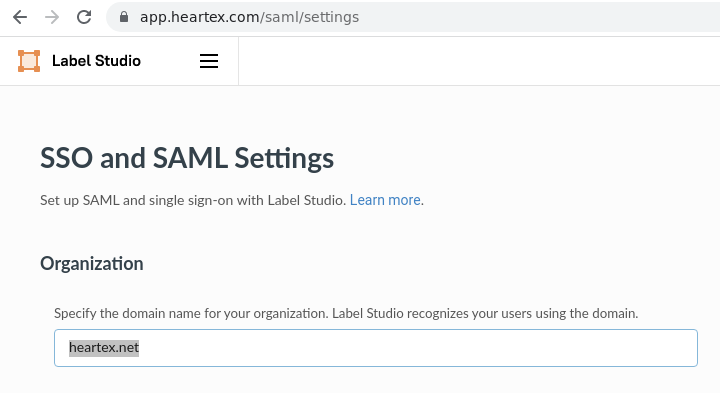
Couldn't find what you were looking for? Please let us know on
Slack 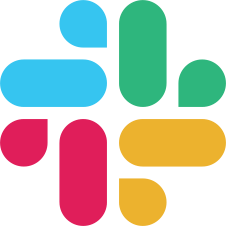
If you found an error, you can file an issue on GitHub!
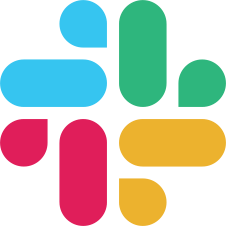
If you found an error, you can file an issue on GitHub!