tags
- Introduction
Object Tags
- Audio
- AudioPlus
- HyperText
- Image
- Paragraphs
- Text
- TimeSeries
- Video
Control Tags
- BrushLabels
- Choice
- Choices
- Ellipse
- EllipseLabels
- HyperTextLabels
- KeyPoint
- KeyPointLabels
- Label
- Labels
- List
- Number
- Pairwise
- ParagraphLabels
- Polygon
- PolygonLabels
- Ranker
- Rating
- Rectangle
- RectangleLabels
- Relation
- Relations
- Shortcut
- Taxonomy
- TextArea
- TimeSeriesLabels
Visual & Experience Tags
- Filter
- Header
- Style
- Table
- View

AudioPlus
The AudioPlus tag plays audio and shows its waveform. Use for audio annotation tasks where you want to label regions of audio, see the waveform, and manipulate audio during annotation.
Use with the following data types: audio
Parameters
| Param | Type | Default | Description |
|---|---|---|---|
| name | string |
Name of the element | |
| value | string |
Data field containing path or a URL to the audio | |
| [volume] | boolean |
false |
Whether to show a volume slider (from 0 to 1) |
| [speed] | boolean |
false |
Whether to show a speed slider (from 0.5 to 3) |
| [zoom] | boolean |
true |
Whether to show the zoom slider |
| [hotkey] | string |
Hotkey used to play or pause audio | |
| [sync] | string |
object name to sync with |
Example
<!--Labeling configuration to label regions of audio and rate the audio sample-->
<View>
<Labels name="lbl-1" toName="audio-1">
<Label value="Guitar" />
<Label value="Drums" />
</Labels>
<Rating name="rate-1" toName="audio-1" />
<AudioPlus name="audio-1" value="$audio" />
</View>
Couldn't find what you were looking for? Please let us know on
Slack 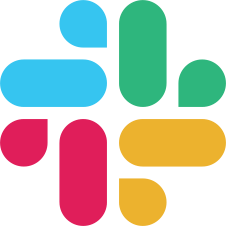
If you found an error, you can file an issue on GitHub!
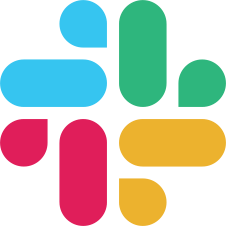
If you found an error, you can file an issue on GitHub!

 Join Community
Join Community
