Pairwise Regression
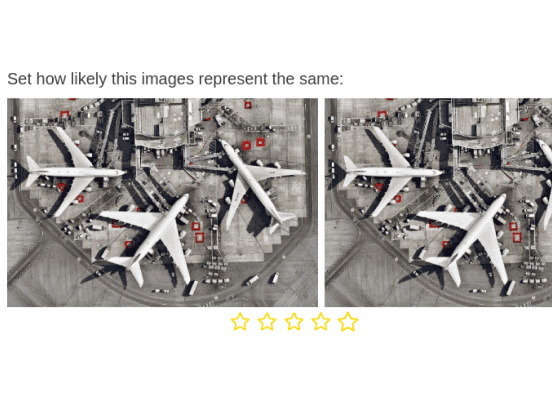
If you need a dataset to train a pairwise regression model, use this template to rate pairs of images based on how similar they are. You can also customize this template to rate different properties of different types of data, such as rating whether the sentiment of two text excerpts of movie reviews is similar.
Interactive Template Preview
Labeling Configuration
<View>
<Header>Set how likely these images represent the same thing:</Header>
<View style="display: grid; column-gap: 8px; grid-template: auto/1fr 1fr">
<Image name="image1" value="$image1" />
<Image name="image2" value="$image2" />
</View>
<View style="margin-left: auto; margin-right: auto; width: 16em">
<Rating name="rating" toName="image1,image2"/>
</View>
</View>About the labeling configuration
All labeling configurations must be wrapped in View tags.
You can add a header to provide instructions to the annotator:
<Header>Set how likely these images represent the same thing:</Header>Add styling to a View tag that wraps the Image tags to control how the image data is displayed:
<View style="display: grid; column-gap: 8px; grid-template: auto/1fr 1fr">This styling displays the enclosed items in a grid with a gap of 8 pixels between columns.
Use the Image object tag to specify two images on the labeling interface:
<Image name="image1" value="$image1" />
<Image name="image2" value="$image2" />Close the View tag after the Image tags.
Add a new View tag with styling to control how the rating option is displayed on the labeling interface:
<View style="margin-left: auto; margin-right: auto; width: 16em">Use the Rating control tag to display star ratings to apply to both images:
<Rating name="rating" toName="image1,image2"/>Close the View tag after the Rating tag.