guide
- Get started
- Label Studio features
- Billing & Usage
- Release notes
Security and Privacy
- Secure Label Studio
Install and Upgrade
- Install and upgrade Label Studio
- Database setup
- Start Label Studio
- Troubleshooting
Deploy and Install Enterprise
- Install Label Studio Enterprise
- Set up persistent storage
- Set up an ingress controller
- Install with Docker
- Deploy on Kubernetes
- Install on airgapped server
- Install on Amazon EKS
- Available Helm values
Manage Users
- Set up user accounts
- Manage access
- Set up authentication
- Set up SCIM2
Import Data
- Import data
- Import pre-annotations
- Cloud storage setup
Labeling and Projects
- Project setup
- Manage data
- Set up your labeling interface
- Label and annotate data
- Comments and notifications
Manage Annotations
- Review annotations
- Annotation statistics
- Custom agreement metric
- Export annotations
Machine Learning Setup
- Machine learning integration
- Write your own ML backend
- ML Examples and Tutorials
- Active learning loop
- Troubleshoot machine learning
Integrations
- Webhook Setup
- Webhooks Event Reference
- Custom Webhooks
- Python SDK Tutorial
- Backend API
Advanced Development
- Frontend library
- Frontend reference
- Update scripts and API calls

Available Helm values for Label Studio Enterprise Kubernetes deployments
Refer to these tables with available Helm chart values for your lse-values.yaml file
when configuring your Label Studio Enterprise deployment on Kubernetes. See Deploy Label Studio Enterprise on Kubernetes for more.
Global parameters
Global parameters for the Helm chart.
| Key | Type | Default Value | Description |
|---|---|---|---|
global.imagePullSecrets |
string | [] | Image pull secret to use for registry authentication |
global.image.repository |
string | heartexlabs/label-studio-enterprise | Image repository |
global.image.pullPolicy |
string | IfNotPresent | Image pull policy |
global.image.tag |
string | “” | Image tag (immutable tags are recommended) |
global.djangoConfig.db |
string | default | Django default config name |
global.djangoConfig.settings_module |
string | htx.settings.label_studio | Django default settings module name |
global.enterpriseLicense.secretName |
string | “” | Name of an existing secret holding the Label Studio Enterprise license information |
global.enterpriseLicense.secretKey |
string | license | Key of an existing secret holding the enterprise license information |
global.pgConfig.host |
string | “” | PostgreSQL hostname |
global.pgConfig.port |
string | 5432 | PostgreSQL port |
global.pgConfig.dbName |
string | “” | PostgreSQL database name |
global.pgConfig.userName |
string | “” | PostgreSQL database user account |
global.pgConfig.password.secretName |
string | “” | Name of an existing secret holding the password of PostgreSQL database user account |
global.pgConfig.password.secretKey |
string | “” | Key of an existing secret holding the password of PostgreSQL database user account |
global.redisConfig.host |
string | “” | Redis connection string in a format: redis://[:password]@localhost:6379/1 |
global.redisConfig.password.secretName |
string | “” | Name of an existing secret holding the password of Redis database |
global.redisConfig.password.secretKey |
string | “” | Key of an existing secret holding the password of Redis database |
global.extraEnvironmentVars |
map | {} | Key/value map of an extra Environment variables, for example, PYTHONUNBUFFERED: 1 |
global.extraEnvironmentSecrets |
map | {} | Key/value map of an extra Secrets |
global.contextPath |
string | / | Context path appended for health/readiness checks |
global.persistence.enabled |
string | false | Enable persistent storage. See more about setting up persistent storage. |
global.persistence.type |
string | volume | Persistent storage type |
global.persistence.config.s3.accessKey |
string | “” | Access key to use to access AWS S3 |
global.persistence.config.s3.secretKey |
string | “” | Secret key to use to access AWS S3 |
global.persistence.config.s3.accessKeyExistingSecret |
string | “” | Existing Secret name to extract Access key from to access AWS S3 |
global.persistence.config.s3.accessKeyExistingSecretKey |
string | “” | Existing Secret key to extract Access key from to access AWS S3 |
global.persistence.config.s3.secretKeyExistingSecret |
string | “” | Existing Secret name to extract Access secret key from to access AWS S3 |
global.persistence.config.s3.secretKeyExistingSecretKey |
string | “” | Existing Secret key to extract Access secret key from to access AWS S3 |
global.persistence.config.s3.region |
string | “” | AWS S3 region |
global.persistence.config.s3.bucket |
string | “” | AWS S3 bucket name |
global.persistence.config.s3.folder |
string | “” | AWS S3 folder name |
global.persistence.config.s3.urlExpirationSecs |
string | 86400 | The number of seconds that a presigned URL is valid for |
global.persistence.config.volume.storageClass |
string | “” | StorageClass for Persistent Volume |
global.persistence.config.volume.size |
string | 5Gi | Persistent volume size |
global.persistence.config.volume.annotations |
map | {} | Persistent volume additional annotations |
global.persistence.config.volume.existingClaim |
string | “” | Name of an existing PVC to use |
global.persistence.config.volume.resourcePolicy |
string | “” | PVC resource policy |
global.persistence.config.azure.storageAccountName |
string | “” | Azure Storage Account Name to use to access Azure Blob Storage |
global.persistence.config.azure.storageAccountKey |
string | “” | Azure Storage Account Key to use to access Azure Blob Storage |
global.persistence.config.azure.storageAccountNameExistingSecret |
string | “” | Existing Secret name to extract Azure Storage Account Name from to access Azure Blob Storage |
global.persistence.config.azure.storageAccountNameExistingSecretKey |
string | “” | Existing Secret key to extract Azure Storage Account Name from to use to access Azure Blob Storage |
global.persistence.config.azure.storageAccountKeyExistingSecret |
string | “” | Existing Secret name to extract Azure Storage Account Key from to access Azure Blob Storage |
global.persistence.config.azure.storageAccountKeyExistingSecretKey |
string | “” | Existing Secret key to extract Azure Storage Account Key from to use to access Azure Blob Storage |
global.persistence.config.azure.containerName |
string | “” | Azure Storage container name |
global.persistence.config.azure.folder |
string | “” | Azure Storage folder name |
global.persistence.config.azure.urlExpirationSecs |
string | 86400 | The number of seconds that a presigned URL is valid for |
global.persistence.config.gcs.projectID |
string | “” | GCP Project ID to use |
global.persistence.config.gcs.applicationCredentialsJSON |
string | “” | Service Account key to access GCS |
global.persistence.config.gcs.applicationCredentialsJSONExistingSecret |
string | “” | Existing Secret name to extract Service Account Key from to access GCS |
global.persistence.config.gcs.applicationCredentialsJSONExistingSecretKey |
string | “” | Existing Secret key to extract Service Account Key from to access GCS |
global.persistence.config.gcs.bucket |
string | “” | GCS bucket name |
global.persistence.config.gcs.folder |
string | “” | GCS folder name |
global.persistence.config.gcs.urlExpirationSecs |
string | 86400 | The number of seconds that a presigned URL is valid for |
featureFlags |
map | {} | Key/value map of Feature Flags |
App parameters
Parameters specific to the app portion of the Label Studio Enterprise deployment.
| Key | Type | Default Value | Description |
|---|---|---|---|
app.enabled |
string | true | Enable app pod |
app.deploymentStrategy.type |
string | RollingUpdate | Deployment strategy type |
app.deploymentStrategy.rollingUpdate.maxSurge |
string | 2 | The maximum number of pods that can be created over the desired number of pods |
app.deploymentStrategy.rollingUpdate.maxUnavailable |
string | 0 | The maximum number of pods that can be unavailable during the update process |
app.replicas |
string | 1 | Amount of app pod replicas |
app.NameOverride |
string | “” | String to partially override release template name |
app.FullnameOverride |
string | “” | String to fully override release template name |
app.resources.requests.memory |
string | 384Mi | The requested memory resources for the App container |
app.resources.requests.cpu |
string | 250m | The requested cpu resources for the App container |
app.resources.limits.memory |
string | 1024Mi | The memory resources limits for the App container |
app.resources.limits.cpu |
string | 750m | The cpu resources limits for the App container |
app.logLevel |
string | INFO | Application log level |
app.debug |
string | “” | Application DEBUG mode |
app.extraEnvironmentVars |
map | {} | A map of extra environment variables to set |
app.extraEnvironmentSecrets |
map | {} | A map of extra environment secrets to set |
app.nodeSelector |
map | {} | labels for pod assignment, formatted as a multi-line string or YAML map |
app.annotations |
map | {} | k8s annotations to attach to the app pods |
app.extraLabels |
map | {} | extra k8s labels to attach |
app.affinity |
map | {} | Affinity for pod assignment |
app.tolerations |
list | [] | Toleration settings for pod |
app.readinessProbe.enabled |
string | true | Enable redinessProbe |
app.readinessProbe.path |
string | /version | Path for reasinessProbe |
app.readinessProbe.failureThreshold |
string | 2 | When a probe fails, Kubernetes will try failureThreshold times before giving up |
app.readinessProbe.initialDelaySeconds |
string | 10 | Number of seconds after the container has started before probe initiates |
app.readinessProbe.periodSeconds |
string | 10 | How often (in seconds) to perform the probe |
app.readinessProbe.successThreshold |
string | 1 | Minimum consecutive successes for the probe to be considered successful after having failed |
app.readinessProbe.timeoutSeconds |
string | 5 | Number of seconds after which the probe times out |
app.livenessProbe.enabled |
string | true | Enable livenessProbe |
app.livenessProbe.path |
string | /health | Path for livenessProbe |
app.livenessProbe.failureThreshold |
string | 3 | When a probe fails, Kubernetes will try failureThreshold times before giving up |
app.livenessProbe.initialDelaySeconds |
string | 60 | Number of seconds after the container has started before probe initiates |
app.livenessProbe.periodSeconds |
string | 10 | How often (in seconds) to perform the probe |
app.livenessProbe.successThreshold |
string | 1 | Minimum consecutive successes for the probe to be considered successful after having failed |
app.livenessProbe.timeoutSeconds |
string | 5 | Number of seconds after which the probe times out |
app.service.type |
string | ClusterIP | k8s service type |
app.service.port |
string | 80 | k8s service port |
app.service.targetPort |
string | 8085 | k8s servuce target port |
app.service.portName |
string | service | k8s service port name |
app.service.annotations |
map | {} | Custom annotations for app service |
app.service.sessionAffinity |
string | “None” | Session Affinity for Kubernetes service, can be “None” or “ClientIP” |
app.service.sessionAffinityConfig |
map | {} | Additional settings for the sessionAffinity |
app.ingress.enabled |
string | true | Enable ingress |
app.ingress.className |
string | “” | Ingress classname |
app.ingress.annotations |
map | {} | Additional ingress annotations |
app.ingress.host |
string | app.heartex.local | Ingress host |
app.ingress.path |
string | / | Ingress path |
app.ingress.extraPaths |
list | [] | Extra paths to prepend to the host configuration |
app.ingress.tls |
list | [] | TLS secrets definition |
app.serviceAccount.create |
string | true | Enable the creation of a ServiceAccount for app pod |
app.serviceAccount.name |
string | “” | Name of the created ServiceAccount |
app.serviceAccount.annotations |
map | {} | Custom annotations for app ServiceAccount |
app.extraVolumes |
list | [] | Array to add extra volumes |
app.extraVolumeMounts |
list | [] | Array to add extra mounts (normally used with extraVolumes) |
app.podSecurityContext.enabled |
string | false | Enable pod Security Context |
app.containerSecurityContext.enabled |
string | true | Enable container Security Context |
app.containerSecurityContext.runAsNonRoot |
string | true | Avoid running as root User |
app.containerSecurityContext.allowPrivilegeEscalation |
string | false | Controls whether a process can gain more privileges than its parent process |
app.topologySpreadConstraints |
list | [ ] | Topology Spread Constraints for pod assignment |
app.dnsPolicy |
string | “” | Pod DNS policy |
app.enableServiceLinks |
boolean | false | Service environment variables |
app.shareProcessNamespace |
boolean | false | Enable shared process namespace in a pod |
app.automountServiceAccountToken |
bollean | true | Automount service account token for the server service account |
Rqworker parameters
Parameters specific to the rqworkers service of your Label Studio Enterprise deployment.
| Key | Type | Default | Description |
|---|---|---|---|
rqworker.enabled |
string | true | Enable rqworker pod |
rqworker.NameOverride |
string | “” | String to partially override release template name |
rqworker.FullnameOverride |
string | “” | String to fully override release template name |
rqworker.deploymentStrategy.type |
string | Recreate | Deployment strategy type |
rqworker.replicas |
string | 1 | Amount of rqworker replicas |
rqworker.resources.requests.memory |
string | 256Mi | The requested memory resources for the Rqworker container |
rqworker.resources.requests.cpu |
string | 100m | The requested cpu resources for the Rqworker container |
rqworker.resources.limits.memory |
string | 512Mi | The memory resources limits for the Rqworker container |
rqworker.resources.limits.cpu |
string | 500m | The cpu resources limits for the Rqworker container |
rqworker.logLevel |
string | INFO | Rqworker log level |
rqworker.debug |
string | “” | Rqworker DEBUG mode |
rqworker.extraEnvironmentVars |
map | {} | A map of extra environment variables to set |
rqworker.extraEnvironmentSecrets |
map | {} | A map of extra environment secrets to set |
rqworker.nodeSelector |
map | {} | labels for pod assignment, formatted as a multi-line string or YAML map |
rqworker.annotations |
map | {} | k8s annotations to attach to the rqworker pods |
rqworker.extraLabels |
map | {} | extra k8s labels to attach |
rqworker.affinity |
map | {} | Affinity for pod assignment |
rqworker.tolerations |
list | [] | Toleration settings for pod |
rqworker.readinessProbe.enabled |
string | false | Enable redinessProbe |
rqworker.readinessProbe.path |
string | /version | Path for reasinessProbe |
rqworker.readinessProbe.failureThreshold |
string | 2 | When a probe fails, Kubernetes will try failureThreshold times before giving up |
rqworker.readinessProbe.initialDelaySeconds |
string | 35 | Number of seconds after the container has started before probe initiates |
rqworker.readinessProbe.periodSeconds |
string | 5 | How often (in seconds) to perform the probe |
rqworker.readinessProbe.successThreshold |
string | 1 | Minimum consecutive successes for the probe to be considered successful after having failed |
rqworker.readinessProbe.timeoutSeconds |
string | 3 | Number of seconds after which the probe times out |
rqworker.livenessProbe.enabled |
string | false | Enable livenessProbe |
rqworker.livenessProbe.path |
string | /health | Path for livenessProbe |
rqworker.livenessProbe.failureThreshold |
string | 2 | When a probe fails, Kubernetes will try failureThreshold times before giving up |
rqworker.livenessProbe.initialDelaySeconds |
string | 60 | Number of seconds after the container has started before probe initiates |
rqworker.livenessProbe.periodSeconds |
string | 5 | How often (in seconds) to perform the probe |
rqworker.livenessProbe.successThreshold |
string | 1 | Minimum consecutive successes for the probe to be considered successful after having failed |
rqworker.livenessProbe.timeoutSeconds |
string | 3 | Number of seconds after which the probe times out |
rqworker.serviceAccount.create |
string | true | Enable the creation of a ServiceAccount for rqworker pod |
rqworker.serviceAccount.name |
string | “” | Name of the created ServiceAccount |
rqworker.serviceAccount.annotations |
map | {} | Custom annotations for app ServiceAccount |
rqworker.extraVolumes |
list | [] | Array to add extra volumes |
rqworker.extraVolumeMounts |
list | [] | Array to add extra mounts (normally used with extraVolumes) |
rqworker.podSecurityContext.enabled |
string | false | Enable pod Security Context |
rqworker.containerSecurityContext.enabled |
string | true | Enable container Security Context |
rqworker.containerSecurityContext.runAsNonRoot |
string | true | Avoid running as root User |
rqworker.containerSecurityContext.allowPrivilegeEscalation |
string | false | Controls whether a process can gain more privileges than its parent process |
rqworker.topologySpreadConstraints |
list | [ ] | Topology Spread Constraints for pod assignment |
rqworker.dnsPolicy |
string | “” | Pod DNS policy |
rqworker.enableServiceLinks |
boolean | false | Service environment variables |
rqworker.shareProcessNamespace |
boolean | false | Enable shared process namespace in a pod |
rqworker.automountServiceAccountToken |
bollean | true | Automount service account token for the server service account |
Deprecated parameters
Deprecated parameters no longer in use or supported by Label Studio Enterprise Helm charts.
| Key | Type | Default Value | Description |
|---|---|---|---|
minio.enabled |
string | true | Enable minio deployment |
minio.accessKey.password |
string | minio | Minio accesskey |
minio.secretKey.password |
string | minio123 | Minio accessPassword |
minio.resources.requests.cpu |
string | 250m | Minio requested resources |
minio.resources.requests.memory |
string | 256Mi | Minio limits resources |
minio.mode |
string | standalone | Minio mode |
minio.persistence.enabled |
string | false | Minio enable persistence |
Couldn't find what you were looking for? Please let us know on
Slack 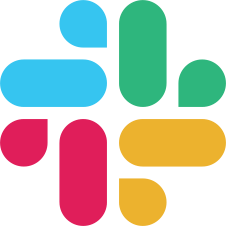
If you found an error, you can file an issue on GitHub!
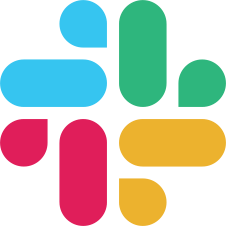
If you found an error, you can file an issue on GitHub!